Y'all. I need some help. No, really. See my right sidebar? Down at the bottom. All those are the addresses/links to all of y'all's blogs. I love having them there, in that style, 'cause I can look at them and see when you posted last. Oh, I know I can use my Dashboard to know when you post something new, but it doesn't tell me how long it's been since you posted last. And if you don't post for a while, I like to know and check on you when I can.
My daughter showed me something recently about how I could manage my sites and at the time it seemed like a marvelous idea. Then POOFf! What she told me was long gone forgotten.
So. How do you manage your followers without having that long list there? I love seeing them there but I keep thinking that I can do something else with that space. What do you think?
Air Force V-22 Osprey Wallpaper
10 years ago
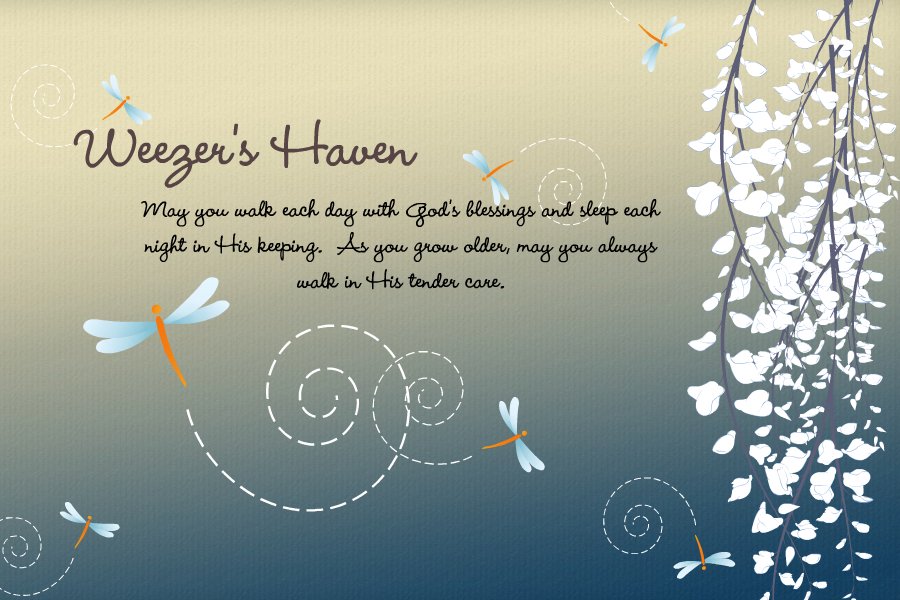



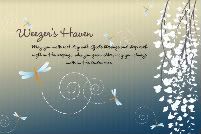





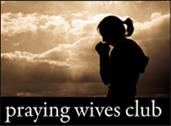







6 comments:
All I know is that you can set it up to only show the last 25 post and show them in the order they posted. I have two addresses sites. One for the last post and one in alphabetical order of all the peeps I follow.
Google Reader.
If you get it figured out, let me know too. Thanks for stopping by today!
I have asked the same... so when you find out, please share. Some have them scroll... and I like that... but haven't found out yet how to make it happen.
I love Google Reader. That's how I keep up with all the blogs I follow. If you need help figuring it out, let me know. I'd be more than happy to help.
Silly. I'll help you do it sometime.
Post a Comment